Introducing my NEW Canva Mood Board Templates & Mini Course!
This post may contain affiliate links · This blog generates income via ads
Having a hard time planning your room makeover? Don’t know where to start?
You’re not alone! A lot of people feel this way, which is why I created my Canva Mood Board Templates & Mini Course.
These easy-to-use Canva mood board templates and accompanying mini course will have you designing gorgeous mood boards to launch your room makeover in no time… even if you have no design experience!
My Story: How it all started
Our first home was a tiny garage that had been converted into a two bedroom bungalow. It was smelly, unfinished, and felt SO tiny With a limited budget and a lack of home decorating knowledge, I was overwhelmed by how sad and small our first home felt. I didn’t even know where to begin.
I knew I wanted a beautiful home.
But I didn’t make a plan.
Here’s how our garage-house looked after I made it over the first time in 2006, however I didn’t create a plan. I didn’t make a mood board before I jumped into the interior design of the space, so the space looks disjointed. The area rug clashes with the patterned drapes, and the bright red sofa cushions clash with the red of the drapes. There are lots of dark colours with no real contrast. I wish I would have known then what I know now about creating a mood board!
Fast forward to 2016.
After many years of studying interior design fundamentals and doing several room makeovers, I had the opportunity to decorate our garage house once again. This time, I was decorating it for my parents who lived in the space for a while. This living room looks SO much better, more cohesive, and more high-end, doesn’t it?!
The big difference? I created a mood board!
Creating a mood board BEFORE I made over the garage house once again helped me nail down a style for the space, choose furniture and accessories that played well with each other, and determine a colour scheme for the room. The above was one of my VERY first mood board creations, and they’ve since gotten better. I now have a system that makes them SUPER quick to create, and I use a free program called Canva.
Does any of this sound like you?
- You have no clue what furniture or accessories to choose for your room makeover
- You’ve tried to make over a space, but in the end nothing seems to look good together
- You’ve wasted time and money on furniture, accessories, art & even DIYs that end up looking “off” in your room
What if I told you…
You don’t have to waste your time and money on a room makeover that doesn’t work! After 14 years in the home decorating industry, I’ve created a signature method to creating interior decorating mood boards to help you start your room makeover RIGHT. I use a FREE online software called Canva, and my method is so simple that you don’t need any sort of design experience to get started! I’ve even made some Mood Board Templates for you to get started creating your own gorgeous mood boards in Canva. Bundled with the templates, I’ve made a thorough mini-course showing you exactly how to use the templates to create dreamy Mood Boards for your room makeover!
Let’s do this the right way
My signature Canva Mood Board Templates & Mini-Course will give you all the information & motivation you need to create gorgeous looking mood boards for your room makeovers. With one click, you can start learning how to make stunning mood boards to start your room transformation off right.
It’s all here in one place: my Canva Mood Board Templates & Mini-Course!
Only $49 USD*
A one-time payment gets you instant access to the templates and the mini course!
*Price is in USD to accommodate as many payment options as possible. We recommend using xe.com to determine today’s exchange rate in your currency.
What’s Included
9 self-paced video lessons to help you start with Canva, source images, and use the Mood Board Templates
30 page Guidebook to help you follow along with the lessons and give you extra resources
5 different Canva Mood Board Templates that you can use immediately
Bonus Canva Mood Board examples to give you extra inspiration as you design
See what’s inside!
Intro to Canva & Accessing the Templates
- Learn how to access Canva, how to set up your free account, and the benefits of a paid account
- Learn how to access the Canva Mood Board Templates included in this bundle
Sourcing Mood Board Images & Creating the Mood Board
- Learn how to create an inspiration board in Pinterest, how to find product images to add to your board, and how to download those images to your computer
- Learn how to import the product images you’ve saved into your Canva Mood Board Template
Removing Image Backgrounds & Continuing the Mood Board Design
- Learn how to remove the white background of a product image to make it look like it’s floating – either in Canva Free or Canva Pro!
- Learn how to continue to pull product images onto your Mood Board Template
Tweaking the Mood Board & Choosing Colour Swatches
- Learn how to analyze your mood board, replace product images that don’t work in the design, and move elements around
- Learn how to use Canva’s built-in colour picker tool to choose colour swatches for paint & textile inspiration on your Mood Board
One-Time Payment of
$49 USD*
- Immediate Access
- 9 Video Lessons & 5 Canva Mood Board Templates
- BONUS: GuideBook & Mood Board Examples
Frequently Asked Questions
You will have access to the Canva Templates & Mini Course for as long as they exist, including any updates and additions. The mini course is completely self-paced, so you can work on it as quickly or as slowly as you’d like.
Even though we are Canadian, the prices in my Academy are in USD. This way, Teachable (our Academy platform) offers more payment options including Paypal. We recommend using xe.com to determine today’s exchange rate in your currency.
You can comment with any questions you have in the comment section under each lesson.
I want to ensure you are happy with my templates & mini course, so if you aren’t please contact me and I can help you.
Meet your instructor
Christina Dennis is DIY & decor expert who loves to turn everyday items into something special. She runs her blog and YouTube channel, The DIY Mommy, to inspire others to embrace their inner makers. With a knack for repurposing and upcycling, she’s been sharing her DIY tips and tricks online since 2009.








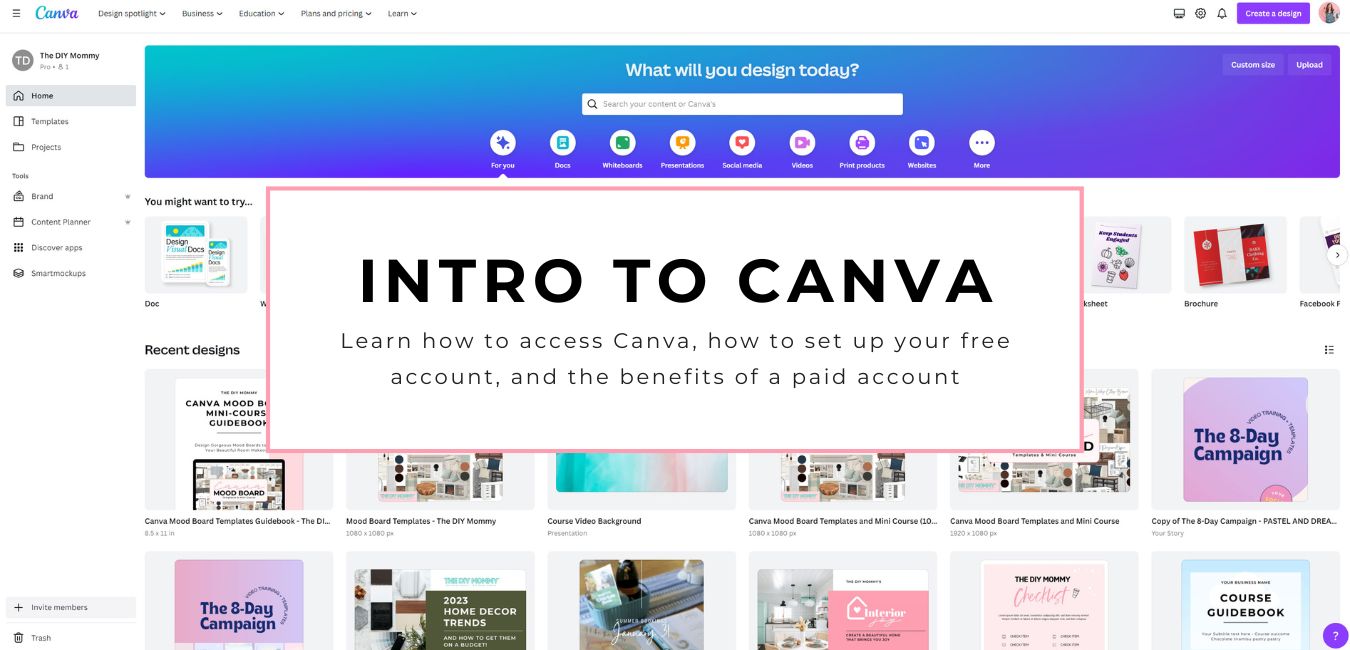

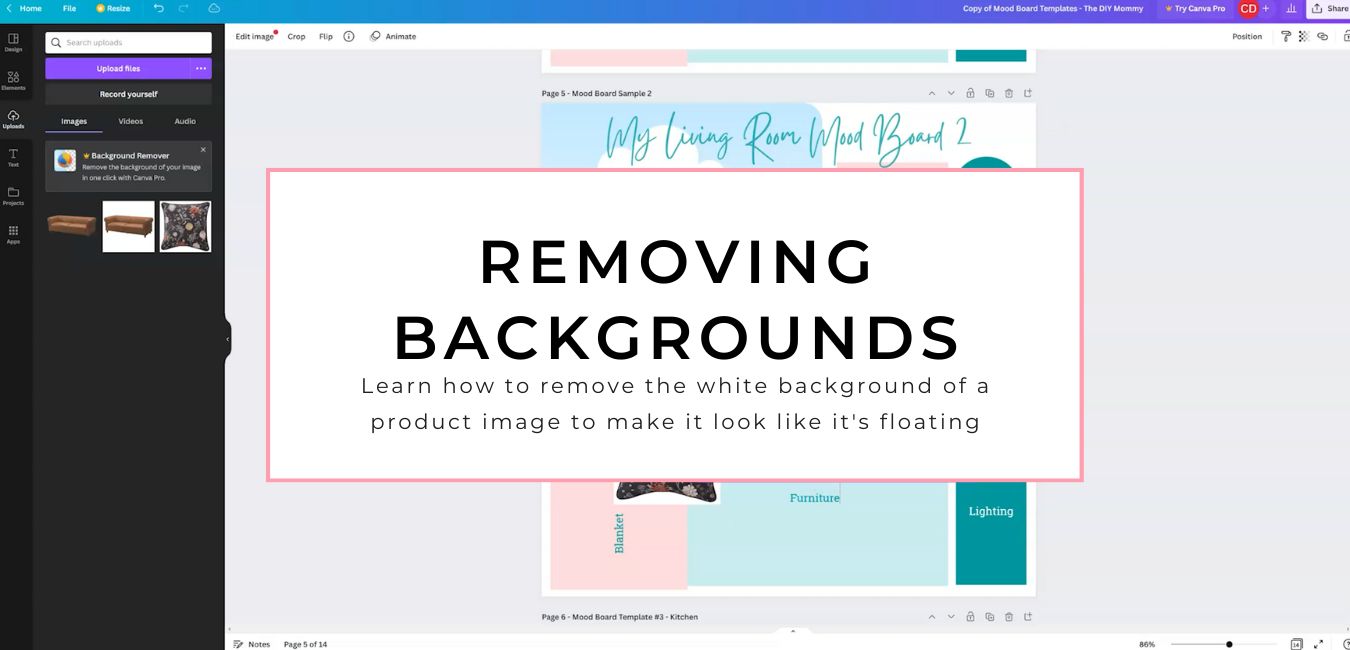
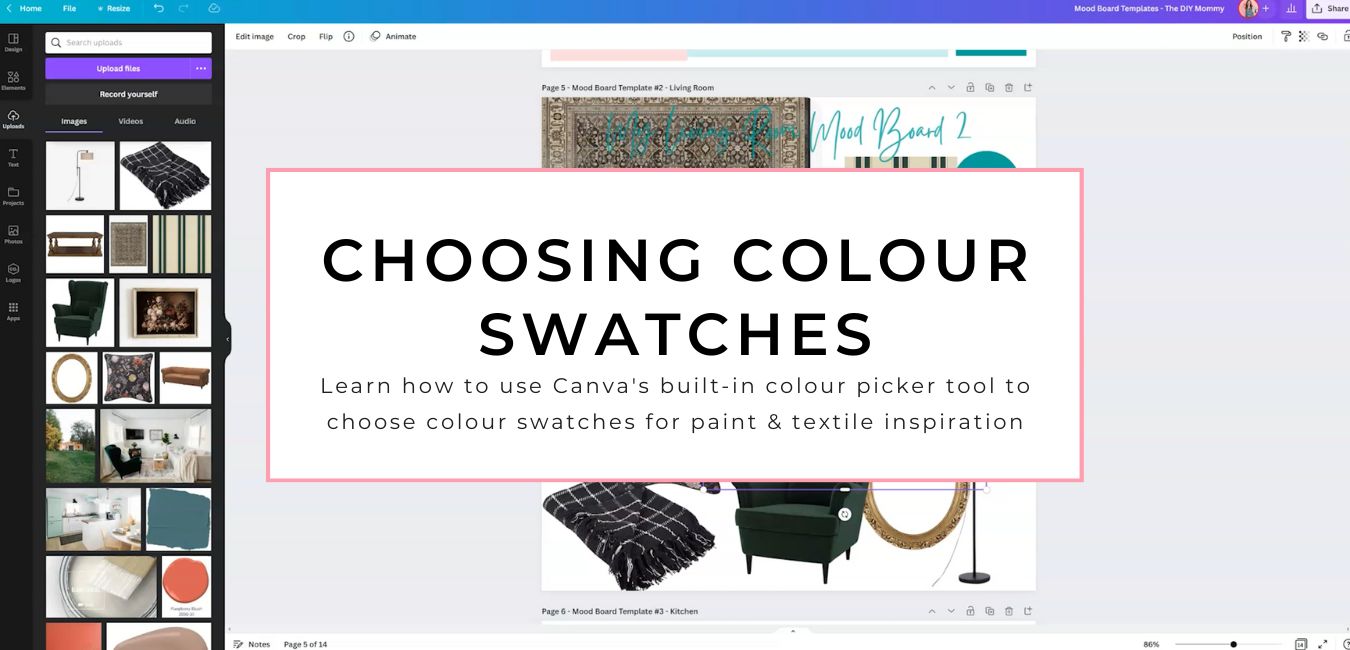

This is exactly what I need! We are currently building our forever dream home and will be moving in sometime around June-July. I have been scouring the internet and window shopping for ideas to furnish our new home and I am getting more and more excited! Then today, I found this you tube you posted and the bells went DING DING DING!!!!! I am going RIGHT NOW to sign up for this course. I can’t wait to get started! Thank you so much!!!
So happy you found this, Elaine! I’m excited for you to get started making your mood boards. ?