How to Make a Mug with the NEW Cricut Mug Press
This post may contain affiliate links · This blog generates income via ads
Learn how to make a mug with the new Cricut Mug Press with Infusible Ink! It’s so easy, and you’ll be as addicted to mug making as I am in no time. These make beautiful gifts, are dishwasher safe, and look oh-so-professional!
This is a sponsored post written by me on behalf of Cricut. All opinions are 100% mine.
I’m so excited to share this blog post with you today because I’m using Cricut’s newest product: The Cricut Mug Press!
If you’ve ever wanted to create custom mugs as personalized gifts or for your own collection, this Mug Press is for YOU. The best part? The finished product looks incredibly professional, and it’s completely dishwasher and microwave safe. The ink infuses right into the mug, making it look smooth and amazing! I find the Press quite easy to use, and I think you will too. It has a one-touch setting that applies the perfect amount of heat and pressure to transfer your design, so there’s no fiddling required.
Where to buy the Cricut Mug Press
The machine comes out March 11, 2021 and you can buy it directly from Cricut.com by clicking right here. You can also find it at Target, Walmart, Amazon, Michaels, JOANN, Hobby Lobby and HSN.
How much is it?
The Cricut Mug Press is $199.99 USD.
Which mugs can you use with the Cricut Mug Press?
You can use straight-walled Infusible Ink compatible mugs ranging from 11 oz – 16 oz without need for manual adjustment. Cricut has mug blanks for sale right here.
How to use the Mug Press
First, turn your Mug Press on so that it starts warming up.
Create a design for your mug using the Cricut Design Space Mug Design Setup project. I made a mug celebrating my side part and skinny jeans, which is apparently a classic Millennial gen combo that the Gen Z’s find amusing. I thought it was a cute and funny design, and you can feel free to use my Design Space Project file by clicking right here. My design is for a 15 oz Cricut mug blank, but if you use Cricut’s Mug Design Setup project, you can choose which size of mug you’re making as well as a different edge style for your design.
Next, cut your design out with your Cricut machine (I’m using an Explore Air 2) onto Infusible Ink. Make sure to mirror your design before cutting! I’m using Infusible Ink Pattern, Pink Limeonade 4.5″ x 12″ which you can get as part of this bundle.
After your design is finished cutting, weed out any of the areas you don’t want transferred to your mug.
I find that larger, thicker fonts and simpler designs work best with Infusible Ink so that you can remove the excess ink by hand. Using a Cricut tool for this might accidentally cause scratches on the ink.
Then, grab your Infusible Ink compatible mug (I’m using a 15 oz mug from Cricut), and make sure it’s free of any debris or grease. I’m using a lint roller to clean mine.
Wrap your cut & weeded design around the mug, joining the two tabs at the center right under the handle. The ink backing should stick well to the mug, and make sure to smooth the design down well against the mug’s surface.
You can also add strips of Heat Resistant tape to the top and bottom edges of the mug to help keep your Infusible Ink design snugly against the mug to help prevent any bubbling or lifting.
Once your Mug Press has beeped indicating it’s ready to use, you can place your mug inside the machine and push the lever on the right to secure it in place.
There are no other steps required – the Mug Press will do the rest! Simply watch the progress of the transfer by looking at the lights on top of the machine, and wait for the beep to signal your design is ready.
Once your mug is done, life the lever on the Press and carefully remove the mug by it’s handle. It’s very hot, so don’t touch it elsewhere. Place it on a heat safe mat and wait for it to cool completely.
When your mug is cool, you can remove the Infusible Ink backing and reveal your beautiful design!
Doesn’t this look great?! It looks like a mug you’d buy from any store and I love that it’s completely dishwasher safe.
What do you think of this cheeky mug?! I love it so much.
I’ve made several more mugs (it’s SO fun!) including this “I’m not a cat” mug. You can make it for yourself with my Design Space Project file right here. (Get the matching kitty mug design that says “I AM a cat” here!)
Now tell me: What do you think of Cricut’s new Mug Press? What mug design would you make with it?




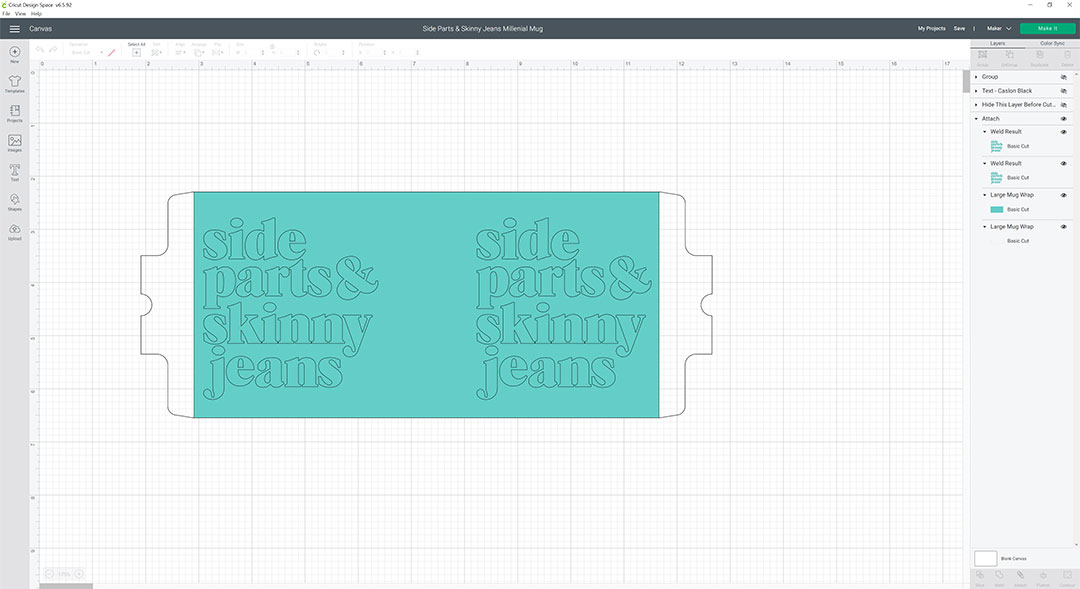
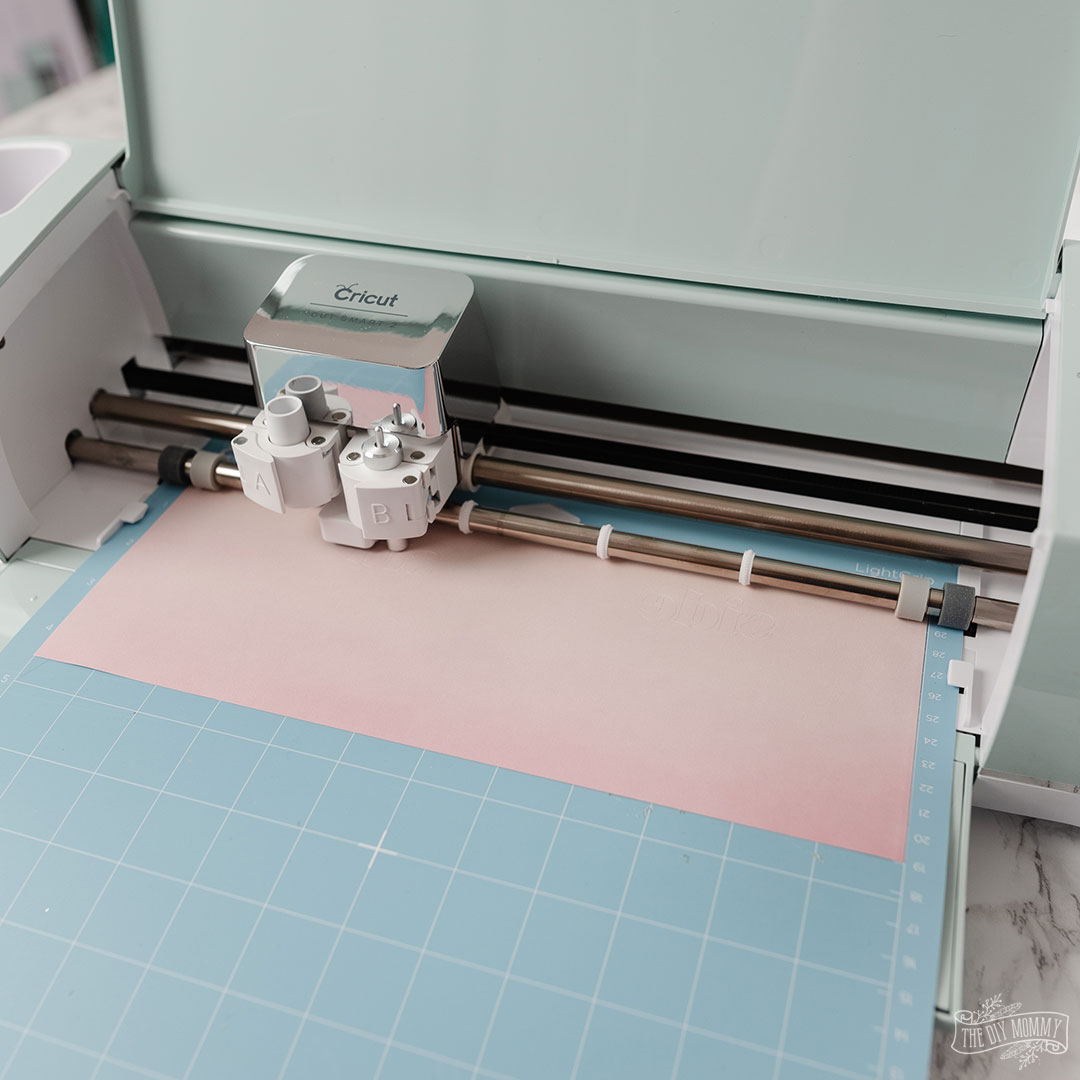












I would like to buy the crucit for sublimation of mugs
I think I need this in my life. If you don’t mind me asking what’s the best way to get cricuit to send you products to unbox and use on YouTube or a blog